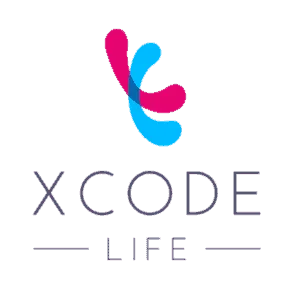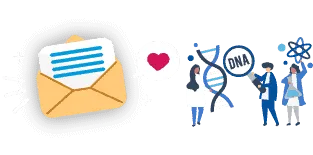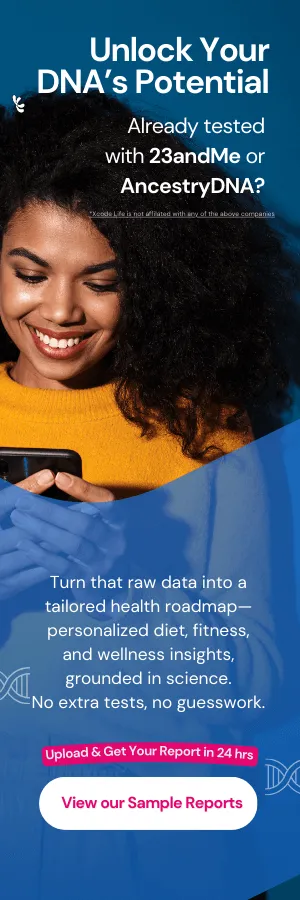AncestryDNA is the gold standard of genetic ancestry testing, giving you detailed information on your ancestral roots, along with some interesting tools to explore your ancestry. Follow this simple 3-step process to log in to your AncestryDNA account to access all this information.
Did you know that your AncestryDNA raw data contains around 700,000 genetic markers? Ancestry reports only use 0.01% of this information. There is more information about your health, nutrition, fitness, allergy, and specific genes like COMT, MTHFR, and APOE in your raw data. After finding out your ancestry information on the AncestryDNA site, you can download your raw data and use it to find out more about yourself. Learn how.
How to Login to Your Ancestry DNA Account
- Go to www.ancestry.com
- On the top-right-hand corner of your screen, click on “Sign in.”
- Enter your registered email address and password.
Forgot Your Password?
- If you do not remember your password, click on “Don't know your password?” near the sign-in button.
- You'll be prompted to enter the registered email address. Upon doing that, you will receive the link to reset your password.
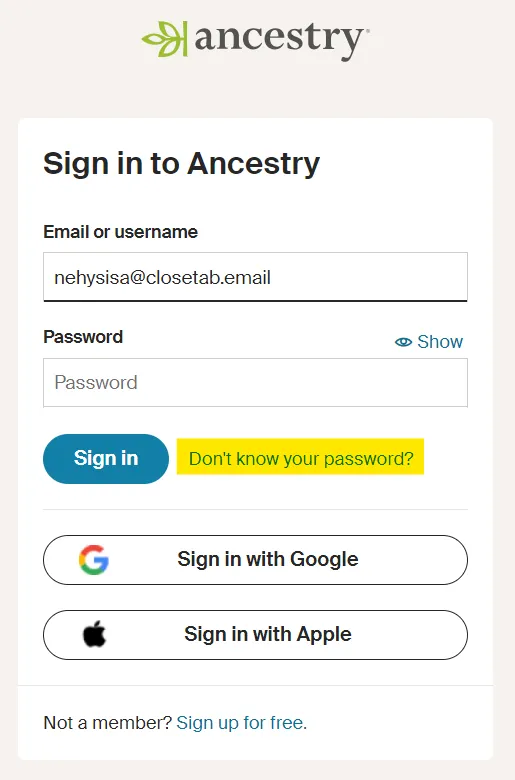
How To Sign Out Of Your Ancestry DNA Account
- From any page on your account dashboard, click on your name or user name in the top-right-hand corner.
- From the drop-down menu, choose “Sign out.”
How To Download Your Ancestry DNA Raw Data?
- On the “DNA” tab, select “Your DNA Results Summary from the drop-down menu.
- Choose “Download your raw DNA data” from settings and click on “Get Started.”
- Enter your password.
- This will automatically trigger an email confirmation to the email ID linked to your AncestryDNA account.
- Upon clicking “Confirm data download” in the email, you will reach the download page on ancestrydna.com.
- The file will be downloaded to your system.
Or you can directly place a request to download your DNA data.
Discover 1000+ things about yourself with your AncestryDNA Raw Data
Other FAQs About Ancestry DNA Login
Why Can't I Log In To My Ancestry Account?
In case you are unable to access your AncestryDNA account, try the following:
- Ensure that you're signing in with the originally registered email address.
- Check for any typos in the email address/password.
- Clear your browser's history/cache, or use another browser (Ancestry recommends Chrome, Firefox, or Safari) to log in.
- If you are unable to log in to the app, try uninstalling and reinstalling it.
- If none of these work, you can contact AncestryDNA's customer support here.
How Do I Reactivate My Old Ancestry Account?
Most AncestryDNA accounts renew automatically at the beginning of each calendar month. Semi-annual and annual memberships renew every six months and year, respectively.
Do Ancestry Accounts Expire?
If your account doesn't renew automatically, then:
- Visit the Membership section on the Account settings page.
- If your account has an expiry date, you'll see a message saying, "Your membership is active currently and will end on the given date."
- You can also choose to renew your membership by clicking on the "Continue Membership" option and updating your billing information.
Can I Transfer My AncestryDNA Profile From My Old Account To My New One?
Your AncestryDNA results cannot be moved from one account to another. However, if you are the account owner, you can invite other people (or your new email) to view the results.
If you would like to share your ethnicity results, visit this page for the instructions.
Others Are Also Reading

Comparing The Genetic Ancestry Testing Companies
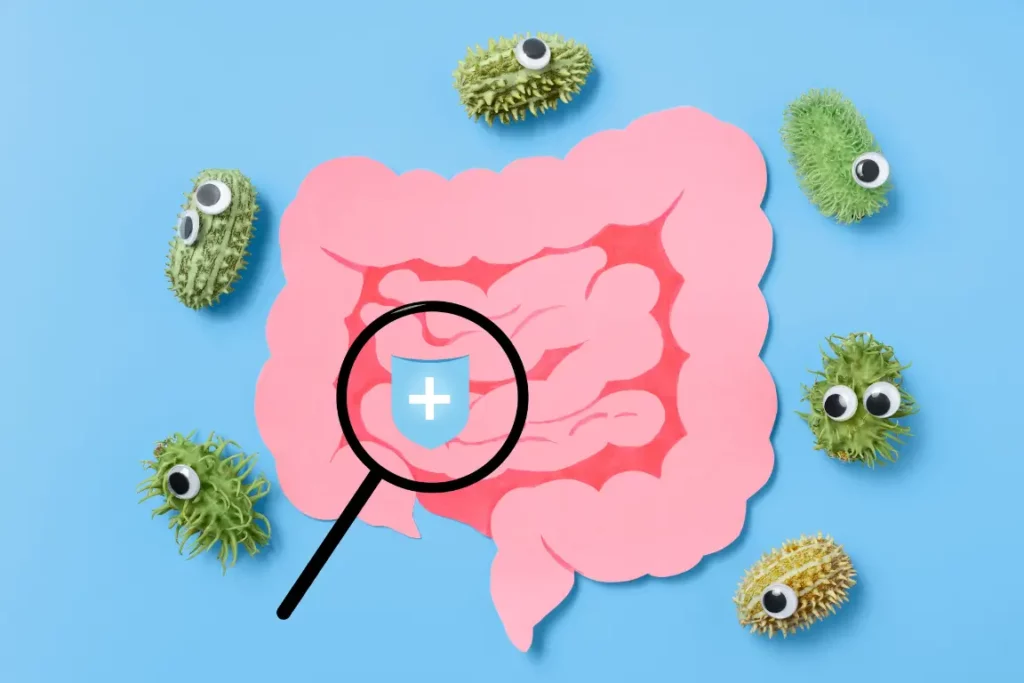
Are Postbiotics Better Than Probiotics For Gut Health?