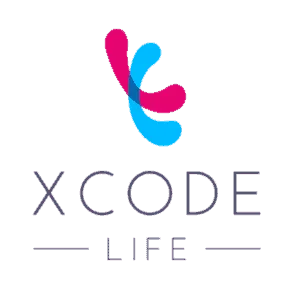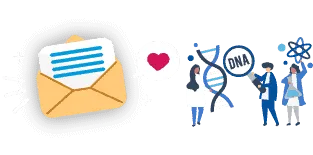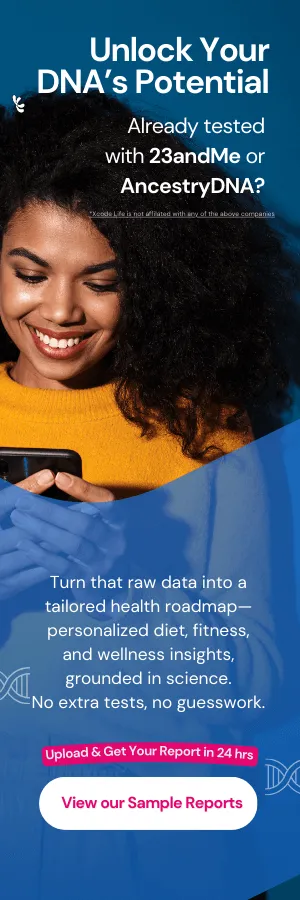Follow these simple steps to download your DNA Ancestry.com raw data.
Download your Ancestry.com raw data. Please note that ancestry.com and ancestrydna.com are both one and the same. You can access your data from either of these websites. This site provides lots of interesting tools to explore your closest ethnic groups and DNA relatives, among other interesting aspects of your DNA.
- Log in to your Ancestry.com account.
- Click on “Settings”.
- In the ‘Test Management’ section, click the ‘Download’ button on the right of ‘Download DNA Data.'
- Enter your password.
- This will automatically trigger an email confirmation that is sent to that email account that is linked to your Ancestry DNA account.
- The email does not always come immediately. It may sometimes take up to an hour or two. While you are waiting for the email, you can read up on some amazing things you can do with your ancestry DNA data.
- The email from ancestry.com will ask you to confirm that you want to download your DNA data by clicking on “Confirm data download”.
- This will take you to the download page on ancestrydna.com
- Click on 'Download Raw DNA Data' on the download page of ancestry.com. The file will be downloaded to your system.
- You can now use this file with any third-party tool like Xcode Life.
or you can directly access the download page here
Many individuals undergo multiple ancestry tests from multiple companies to check concordance. They may also have their data reanalyzed to check for other interesting findings.
Others Are Reading: How to upload 23andme raw data to Xcode Life site for Health reports
Make sure to check out our blog on the amazing things that can be done with your Ancestry.com raw data. You can also check out the various service providers and third-party tools that can be used to analyze your Ancestry.com raw data.
Have fun DNA exploring!