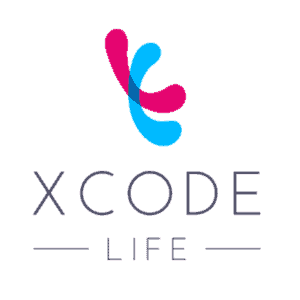How to download your Family Tree DNA (FTDNA) raw data.
To download DNA raw data from Family Tree DNA FTDNA, follow the simple steps given below:
- Log in to your Family Tree DNA FTDNA account.
- When you log in, check your dashboard for the "Autosomal DNA Results & Tools" widget.
- In this widget, click on the "See More" button, and you should find the "Data Download" option

Alternatively, you can also access your DNA data from the navigation bar:
Results & Tools >> Autosomal DNA >> Download Raw Data

What Format Of FTDNA Raw Data Should You Download?
On the download page, you should find two types of DNA data:
- Build 37 Concatenated Raw data
- Y-SNP Raw Data
The Build 37 Raw data is what you want to download for further analysis. It includes all the autosomal SNPs as well as the ones on the X chromosome.
The Y-SNP Raw Data includes the SNPs found on the Y-chromosome.
The DNA raw data will be in the form of a CSV file, which Family Tree DNA compresses into a GZIP file for download.
You can extract this using decompression software. Here are some free ones: