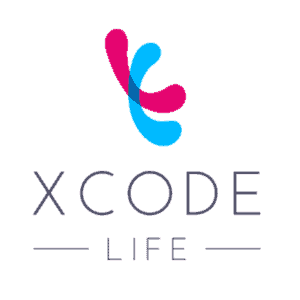With AncestryDNA's Ancestry Storymaker Studio, your ancestry test doesn't stop with just learning about your ethnicity and heritage! This tool not only helps preserve your family history but also turns it into a story. Whether it's your grandparents' immigration journey, great-great-grandfather's military service, or family's favorite holiday tradition, there are means to record, edit, publish, and cherish it all! Read on to learn more about this tool, its features, and whether it's available for free or requires a charge.
What Is Ancestry Storymaker Studio?
Ancestry Storymaker Studio is a new tool built into the app by AncestryDNA that effortlessly allows users to create and share stories within their family tree.
It has a suite of advancements that bring you some exciting features. The top 3 are explained below.
1. Enhance Photos
One of the core features of Ancestry Storymaker Studio is the ability to enhance photos easily.
Users can sharpen, crop, and add color to their family photos, breathing new life into old memories.
Here are a few examples:
| Before colorization | After colorization |
| One photo - multiple filters | |
2. Capture Audio
Another powerful feature of Ancestry Storymaker Studio is the capability to capture audio and add it to your family ancestry stories.
Users can record up to 14 minutes of audio narration in their own words, providing a rich and authentic account of family events and cherished memories.
This audio feature allows users to preserve the voices and stories of their loved ones, passing down a legacy for future generations.
Note: iOS users can look forward to this feature soon, as the development is underway.
3. Craft And Share Stories
Crafting and sharing family ancestry stories has never been easier than with Ancestry Storymaker Studio.
Whether it's a tale of a revolutionary ancestor, a heartwarming family event, or cherished family recipes passed down through generations, the possibilities are endless.
Users can create a customized slideshow by adding images, audio recordings, and written memories that authentically capture the essence of the story they wish to tell.
After finishing the story, they can download it onto their phones or share it on their social media and the Ancestry platform.
Did You Know? Your AncestryDNA test DNA data includes 700,000 markers, which can be used to learn everything from disease risk and drug sensitivities to nutritional requirements and fitness parameters. Here's how others like you have benefited by uploading their data to Xcode Life:
How To Create A Story In Ancestry Storymaker Studio?
To create a story in Ancestry Storymaker Studio, you need to use the Ancestry app on your mobile device and follow these steps:
- Step 1: Open the Ancestry app and tap sign in with your Ancestry account.
- Step 2: On the “Discover” tab, find “Storymaker Studio” and tap “Explore.”
- Step 3: Tap “Stories” (you can craft a story based on a person, event, or subject in your family tree).
- Step 4: Choose subjects like “Heirlooms,” “Veterans,” “Family vacations,” and more.
- Step 5: Add a photo from your gallery and follow the prompts.
- Step 6: You can add “Text” to define your story and “Record” to narrate it in your voice.
- Step 7: Tap “Done” and “Publish.”
- Step 8: You can save it to your phone for safekeeping or share it with others in the Ancestry community or through your social media channels. You can also view, edit, and delete your stories in Storymaker Studio's gallery section.
Accessing Ancestry Storymaker Studio
We can access Ancestry Storymaker Studio through two methods, each offering unique features.
From the app
To start with Storymaker Studio on mobile, first download the Ancestry app from the App Store (for iOS users) or Play Store (for Android users).
Once you have installed the app, you can follow these simple steps to access Storymaker Studio:
- Open the Ancestry app.
- Sign in to your Ancestry account.
- Navigate to the “Discover” tab.
- Find “Storymaker Studio.”
- Tap on “Explore” to delve into the world of storytelling.
From a browser
For those who prefer accessing Storymaker Studio from a browser, the process is just as straightforward:
- Sign in to your Ancestry account on the website.
- Click on the “Trees” tab and select the family tree.
- Click on the “Tree Name” menu.
- Choose “Storymaker Studio.”
While certain functionalities are exclusively available on the app, they will soon be accessible on the Ancestry website.
Where Can I Share My Ancestry Story?
The platform offers multiple ways to share your creation with your loved ones, including:
- Ancestor's profile page: Every story you create using Storymaker Studio can be directly linked to an ancestor's profile page. This association allows others researching the same descendants to access your narrative and collaboration within the genealogy space.
- Social media: Ancestry Storymaker Studio enables users to create Instagram or Facebook-style slideshow stories with customizable slides. You can share your family's journey with friends, relatives, and genealogy enthusiasts worldwide with a few clicks.
- Ancestry community: Ancestry hosts an engaged community of users passionate to know about their ancestors. You can participate in this supportive environment by sharing your stories with the Ancestry community and connecting with fellow storytellers.
Can I Upload My Ancestry Story To Social Media?
Yes, you certainly can! The sharing capabilities of Ancestry Storymaker Studio extend beyond the platform itself.
It offers a variety of customizable slide options that can perfectly fit the dimensions of popular social media platforms.
Whether you prefer sharing on Facebook, Instagram, or Twitter, Storymaker Studio lets you take your stories to the broader virtual world.
Got an ancestry test done? Get access to 10+ health and wellness reports (starting at $30) using your raw DNA data.
Is Ancestry Storymaker Studio Free?
Currently, Ancestry Storymaker Studio is available for free through the Ancestry mobile app.
Users can access and utilize this powerful storytelling tool without any additional cost.
Ancestry Storymaker Studio Review: What People Say
Ancestry Storymaker Studio has taken the genealogy world by storm, earning praise from journalists and users alike.
Let's look at what some prominent voices say about this innovative storytelling tool.
According to journalist @rolds22 from Deseret News on Twitter.
Storymaker Studio is a magical one-stop shop for creating, preserving, and sharing your family history stories.
You can upload voice recordings, edit and enhance photos, and even get some cool story prompts to help you along.
Another Twitter user praised Ancestry Storymaker Studio's user-friendly interface and interactive features that make storytelling engaging and captivating.
“The tool successfully tackles the common problem of "glazed-over eyes" during genealogy discussions, making it accessible and enjoyable for everyone.”
Summary
- Ancestry Storymaker Studio is an incredible tool that empowers users to create and share captivating family history stories effortlessly.
- The platform offers a range of features to bring family narratives to life, through enhancing vintage photos, capturing audio narrations, or crafting customized slideshows.
- With its user-friendly interface and accessibility on both the Ancestry app and website, Storymaker Studio caters to genealogy enthusiasts of all levels.
- The tool's innovative capabilities have earned praise from journalists and users alike, who appreciate its ability to make family history engaging and attractive.
- Ancestry Storymaker Studio preserves voices, memories, and traditions, allowing users to share their stories with loved ones, the Ancestry community, and on social media.
- Ancestry Storymaker Studio is completely free to use.
- Join the growing community of storytellers and unlock the magic of your family's past with Ancestry Storymaker Studio.
Others Are Also Reading

Do Ancestry DNA Kits Expire?
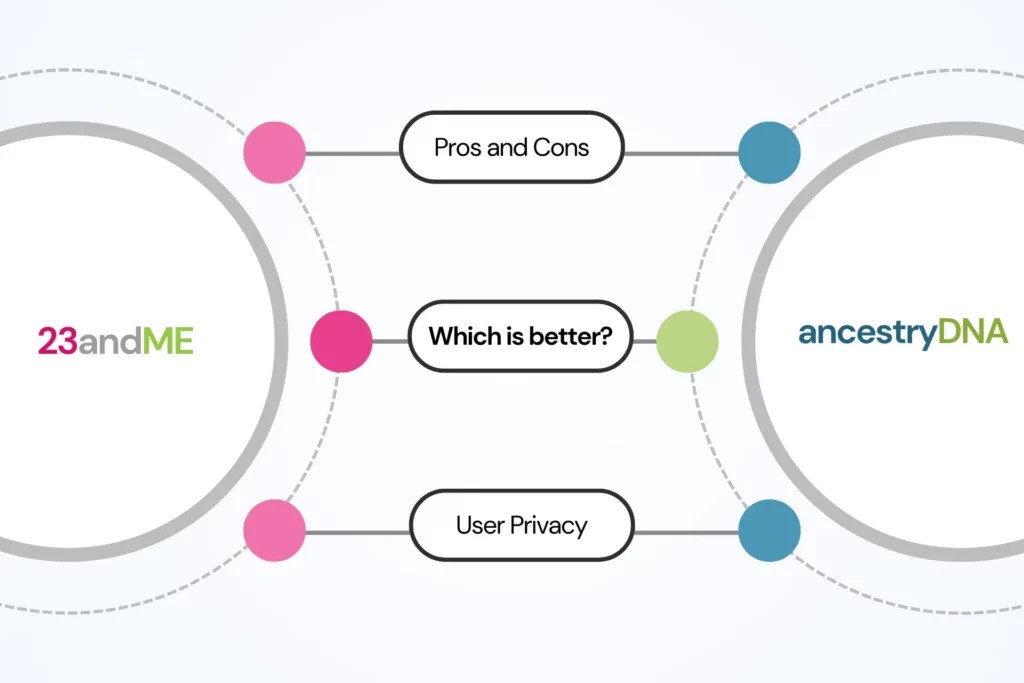
AncestryDNA vs 23andMe: Which Is Better For Raw Data Analysis?

Is There A Connection Between Your Foot Shape And Ancestry?