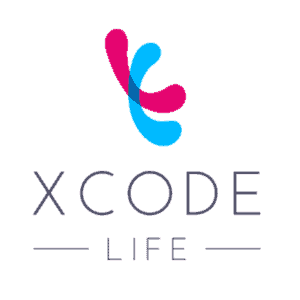What is the Merge Tool?
If you have multiple raw data files, say one from 23andMe and one from AncestryDNA, this tool allows you to consolidate these into a single file.
Which raw data formats are supported by the Merge Tool?
The Merge Tool supports the following formats:
- AncestryDNA
- Family Tree DNA
- My Heritage DNA
What is the advantage of merging files?
When you do DNA tests from different companies, the raw data files overlap in content, but are not the same. By consolidating, you are combining unique markers from each file, thereby achieving more DNA content in the combined file. The advantage of doing this is that your ancestry reports and health reports will have more data.
If the same marker is present in both files, which one is retained?
If the same marker is present in both files, then one is retained without any specific preference.
What do I do if I have more than two files to merge?
Currently, you can upload two files at a time. However, you can download the merged file and reupload it to merge with a third file. Repeat this process as many times as you want.
What should I do if my files do not merge or throw an error?
Please write to us at hello@xcode.life with your raw data files.